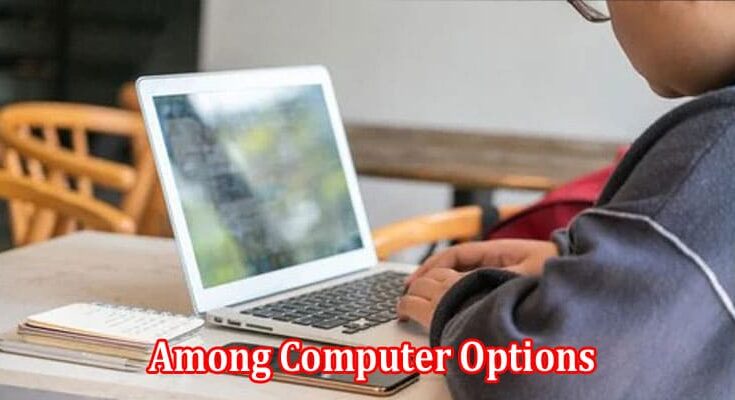Choosing the right computer can be overwhelming, given the many available options today. Whether you’re a student, a professional, or a casual user, finding the perfect computer that suits your needs and preferences is crucial.
This article will explore a range of tips to help you make an informed decision and select the best computer that fits your requirements.
Define Your Purpose
Before diving into the sea of computer options, it’s essential to determine your purpose for buying a computer. Are you a graphic designer in need of a powerful machine for rendering? Or perhaps you’re a student looking for a portable device for note-taking and studying. Defining your purpose will help narrow your options and guide you toward the most suitable choice.
Also, consider the tasks you’ll perform on your computer when determining your purpose. A basic computer with decent processing power and storage will suffice if you primarily use it for web browsing, email, and word processing.
On the other hand, if you’re involved in resource-intensive tasks like video editing, gaming, or 3D modeling, you’ll need a more robust computer with higher specifications.
Consider Your Budget
You need to set a realistic budget and stick to it. You must spend a lot if you want high-end computers with advanced features and top-notch performance. But if you only need basic computing and office tasks, excellent mid-range and budget-friendly options can fulfill your needs without breaking the bank.
When considering your budget, it’s important to balance the features you require and the price you’re willing to pay. Determine the maximum amount you’re comfortable spending and explore the options available within that range. Keep in mind that while it’s tempting to opt for the cheapest computer available, compromising on essential specifications might lead to dissatisfaction in the long run.
Determine the Required Specifications
Knowing the required computer specifications ensures your PC meets your expectations and needs. Here are some key specs to check as you choose and build your computer:
Processor
The central processing unit, or CPU, is the most important part of your computer. This computer part determines the speed and performance of your system. Intel and AMD are the most common processor brands, each offering a range of options catering to different needs and budgets. When comparing processors, consider the number of cores, clock speed, and cache size.
RAM
Random Access Memory (RAM) affects your computer’s multitasking capabilities. Aim for at least 8GB of RAM for smooth performance, but consider 16GB or more if you’re into resource-intensive tasks like video editing or gaming. Remember that more RAM allows for smoother multitasking and running demanding applications simultaneously.
Storage
Choose between a traditional Hard Disk Drive (HDD) or a faster Solid State Drive (SSD). SSDs offer faster boot times and data transfer speeds, while HDDs provide more storage capacity at a lower cost. Opting for an SSD as your primary storage device can significantly improve your computer’s overall speed and responsiveness.
Graphics Card
A dedicated graphics card is an indispensable component of a high-performance computer for gamers, graphic designers, and video editors. These specialized tasks demand robust graphical capabilities to handle complex visual rendering, real-time graphics, and accelerated processing.
NVIDIA and AMD are industry leaders, offering various graphics cards tailored to diverse requirements.
Display and Resolution
The display quality of a computer is crucial for a satisfying visual experience. Factors to consider include screen size, resolution, and panel type. Higher resolutions, such as Full HD or 4K, provide sharper images and better detail.
You can enjoy vibrant visuals and immerse yourself in digital content by selecting the appropriate display specifications.
Consider Portability
Portability is a vital factor to consider, especially if you plan to carry your computer around frequently. Laptops and ultrabooks offer the advantage of mobility, allowing you to work or entertain yourself from anywhere.
However, if you primarily use your computer at a fixed location, a desktop computer might be a more cost-effective option, providing better performance and upgradeability.
When considering portability, think about the weight and size of the computer. Ultrabooks and lightweight laptops are ideal for individuals on the go, while larger laptops may offer a better typing and viewing experience. If you require a desktop computer, all-in-one PCs can save space compared to traditional tower PCs and come with built-in displays.
Operating System Choice
The choice of the operating system largely depends on your preferences and the software you intend to use.
Windows is widely used, providing compatibility with a vast range of software, while macOS offers a seamless and user-friendly experience but is limited to Apple devices. On the other hand, Linux is popular among developers and users seeking customization options.
Consider the software you need for your work or hobbies. Some applications are exclusive to specific operating systems, so ensure that your chosen operating system supports the software you require. If you’re accustomed to a particular operating system and find it intuitive, sticking with it can make the transition to a new computer easier.
Read Reviews and Compare Options
When you’ve got a shortlist of computers that meet your requirements, it’s important to check out reviews and compare different models. Customer reviews and expert opinions give you valuable insights into how well they perform in the real world, their build quality, and how satisfied customers are. You can trust websites like CNET, PCMag, and TechRadar for unbiased reviews and side-by-side comparisons.
Browsing on trusted computer shopping platforms online guarantees high-quality and original models. You can check out JW computers and see many options for computer parts to build your PC. By checking reviews and buying from reputable platforms, you can uncover potential issues or limitations that may not be apparent from product specifications alone.
Also, pay attention to feedback on build quality, reliability, customer support, and any known software or hardware issues. Gathering comprehensive information enables you to make an informed decision and avoid potential disappointments.
Build Your Ideal Computer
Amidst the technical details, it’s crucial to maintain a sense of enjoyment and excitement throughout the computer selection process. After all, purchasing a computer is an investment that will accompany you for years.
Explore the various options, research different models, and envision how your new computer will enhance your digital experience. You can take as much time as necessary to ensure you can build your ideal PC and catch on to more affordable deals.

Caroline is a dedicated writer with a passion for keeping readers informed. Specializing in providing the latest news updates and unbiased reviews, she strives to deliver accurate and insightful content. With a keen eye for detail and a commitment to journalistic integrity, Caroline ensures that her readers are always well-informed. Stay tuned for her latest articles to stay up-to-date on current events and trends.