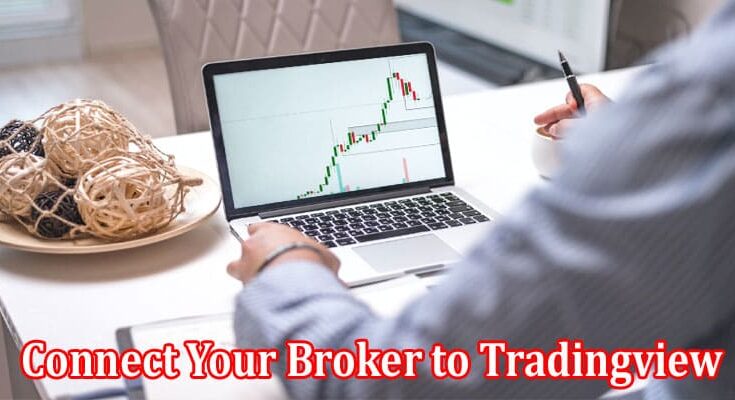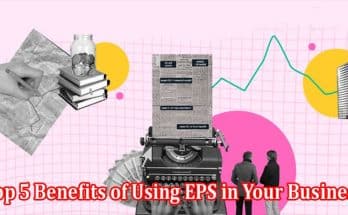TradingView is a popular platform that offers advanced charting tools, technical analysis indicators, and a community of 30 million traders and investors who share valuable trading insights. By connecting your broker to TradingView live, you can unlock the true potential of your online trading experience. Whether you are a beginner or a seasoned trader, you can connect TradingView supported brokers to the platform and take your trading to the next level. Here is how to do it.
How to Connect Your Broker to TradingView?
Connecting your broker to TradingView is a simple and straightforward process that does not take more than a few minutes. Here is how to connect TradingView supported brokers to the platform.
1. Create a TradingView Account
The first step is to create a TradingView account if you do not already have one. You can sign up using your Google, Facebook, Apple, Twitter, LinkedIn or even Yahoo account or simply with your email. Complete the registration process to access advanced charting tools and valuable trading insights from the community.
2. Check TradingView Broker Support
The second step is to check whether your broker is supported by TradingView. You can do so by going to the TradingView website and clicking on the ‘Brokers’ tab. It will pull up a list of TradingView supported brokers. If yours is not on the list, you can choose one. Dhan provides seamless integration with TradingView right from its platform.
3. Login to Your Broker Account
If your broker is supported by TradingView, just log in to your broker account. If not, you can create an account with a supported broker and then log in. Before you move on to the next step, remember that both your broker and TradingView account should be verified and active.
4. Choose Your Broker on TradingView
Once your accounts are set up, you are one step away from the magic of TradingView live. Now you need to choose your broker. In the TradingView window, go to ‘Products’ and then select ‘Charts’. A candlestick chart will appear on the screen. Look for a tab called ‘Trading Panel’ just below the chart. A list of supported brokers will appear. Choose your broker’s name or icon from the list.
5. Authorise Connection
When you choose your broker on TradingView, it generates an authorisation request to ensure it is a legitimate connection. In the next screen, you will be asked to log in with your broker’s credentials. Dhan allows login by scanning a QR code with its full-fledged mobile app for faster connection. Once the connection is authorised, you are good to go. Enjoy the unlimited potential of TradingView live combined with the superpowers of your broker.
Conclusion
Yes, you can connect your broker to TradingView and benefit from the advanced charting tools and real-time data analysis to make smarter trading decisions. First, you must check the compatibility of your broker with TradingView. If your broker is supported, you can easily connect both platforms by authorising a connection. Dhan provides seamless TradingView integration and a lightning-fast trading experience on its platform.

Caroline is a dedicated writer with a passion for keeping readers informed. Specializing in providing the latest news updates and unbiased reviews, she strives to deliver accurate and insightful content. With a keen eye for detail and a commitment to journalistic integrity, Caroline ensures that her readers are always well-informed. Stay tuned for her latest articles to stay up-to-date on current events and trends.